Really inspirational audio interview with probably my favourite design team, a lot to learn from them especially in the realm of industry:
http://readbetweentheleading.com/post/99736282
1. What skills have you developed through this module and how effectively do you think you have applied them?
I've developted a more critical approach to my work in which even before I start to put pen to paper I am visualising things such as layout, colour, composition and context.
I've also learnt how to communicate the same thing in various diffirent ways through the visual language sessions and specifically how to communicate something using the smallest amount of information using pictograms and schematics.
Its challenged my way of thinking, and completely re-ordered the priorities that I have of what makes a strong image.
On a more practical level, my photography skills have improved tremendously and thats definately not an overstatement!
The SLR introduction was really beneficial as I'd never used an SLR that many times before, and when I did... they were always on the automatic setting.
I actually think I learnt the most when it came to doing my stop-motion. The lighting conditions were very challenging, the best time to shoot was early in the morning as my window faces east, and sometimes I was forced to shoot in the evening so I had to manipulate the settings to get the right quality, I think that through experimentation I learnt a lot.
2. What approaches to/methods of research have you developed and how have they informed your design development process?
I think this applies more to 'What is a Line' than anything else as all the other tasks has set outcomes.
For 'What is a Line' I took less of a linear approach (sounds ironic!) and really branched out, I explored many diffirent things before I came to the final outcome.
I found it quite difficult to answer the actual question of 'what is a line' in the sense of whether I was supposed to answer it so it looks more like a definition or whether it should look more like an interpretation.
I think that creatively, viewing it from more of an interpretation perspective has a much wider spectrum to work in and from the way I work I could achieve a lot more, and I think that I did.
From there I started looking at other artists work to see if they had some type of 'line' influence in their work to gain inspiration and started to do a lot of brain-storms within my sketch book. That eventually lead me on to my final idea.
3. What strengths can you identify in your work and how have/will you capitalise on these?
I think that I explored a fair amount of options to begin with before I settled on something specific, this definately informed my final outcome.
I think I explored quite a few unique interpretations of the 'what is a line' brief and I think my concepts were quite strong.
I think also from the technical aspect I think I proved to be quite capabale, I still have a lot to learn but that takes time.
I think I'm more of an idea generating designer and I think I need to capatlise on that and explore that more, and in terms of actual production just keep exploring new areas - I really want to do motion graphics and I've decided to teach myself how to use Adobe Aftereffects over Easter.
4. What weaknesses can you identify in your work and how will you address these more fully?
The main one is organisation and management of work. When I'm done with work I don't tend to organise or file it neatly and therefore I end up losing a lot of work which is why I don't have any of the work from the original Visual language sessions with my work.
I think its a matter of preparing beforehand, and making sure that after I complete any piece of work that I file it away correctly.
5. Identify five things that you will do differently next time and what do you expect to gain from doing these?
1. Start a lot earlier, I only really started to work on the 'What is a Line' brief about 2 months into it. My work would have been a lot stronger if I had started earlier.
2. Be more organised, as I explained in the previous question.
3. Continually develop drawing skills, rather than just sticking to what I learn in studio sessions as I normally end up forgetting what I've learnt.
4. Write down every single idea, I tend to 'think' a lot and get lost in stream of thoughts where one idea leads to another. I should pause every now and then to jot these ideas down.
5. Try to stress less, and get more sleep so that I can concentrate better and get more work done.
Attendance: 4
Punctuality: 4
Motivation: 3
Commitment: 4
Quantity of worm produced: 3
Quality of work produced: 3
Commitment to group: 4
Labels: OUGD104
Its finished at last!
Magic Shoelaces - Final Video from Gareth Smith on Vimeo.
I'm quite pleased with the final outcome. It wasn't easy and took hours and hours to complete but I think it was worth it.
I've made a few obvious changes since the last video I posted, the most obvious one being that its now finished, hopefully the narrative is easy to follow and the little twist at the end makes sense.
I think it worked, but I think its a lot harder to evaluate because I made the video.
A lot of people were saying that it was a bit too slow, so I bumped the speed up from 6 frames-per-second to 8 on most of the scenes that needed it and a lot more photos were taken on the later scenes so that the scenes are not too short.
Overall I've estimated there to be about 1100 photos, I've taken about probably about double that in the form of rejections.
It was also said that it got better towards the end of the film, so I re-shot and edited one of the earlier scenes to make the video of even quality.
The sound was also re-edited to flow better with the film.
Heres the makeshift contraptions I hung strings from inn order to do my puppateering: I found a use for that odd plastic thing on my ceiling!
I found a use for that odd plastic thing on my ceiling!

Labels: OUGD104
Labels: OUGD104
Heres where I'm up to with my stop-motion video.
I followed this tutorial for the technical specs, however I've decided to go with 4-frames-per-photo instead of 3. I'm using DV-PAL settings which runs at 24fps, so that works out as 6 frames-per-seconds, which isn't too shabby at all... however it does mean I need to take a lot of photos for each scene. I've worked out that the video so far consists of around 560 photos.
Magic Shoe-laces development from Gareth Smith on Vimeo.
Labels: OUGD104
Here are some videos I've been looking at as an inspiration for my stop motion video:
Wild Laces from Morten Hauge on Vimeo.
Boots from Mike Foy on Vimeo.
Converse from JenniferRuiz on Vimeo.
Labels: OUGD104
Heres the link to my seperate blog that I have for OUGD103, Design Practice.
http://gsmithbagddesignpractice.blogspot.com/
Heres some of the work we did in our print induction groups. I really enjoyed myself, I found that I understood the process a lot better than when it was explained at Vernon Street... probably because I was too scared to ask Roger any questions in case he would bite my head off! I do feel a lot more confident about screen-printing now and I think I'll be making use of it a lot more from now on.
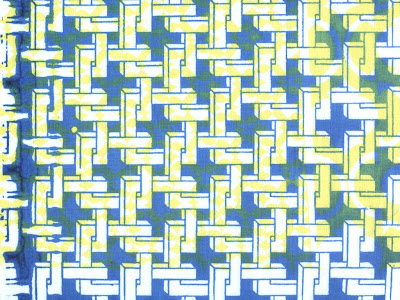
1. Can only use stop-motion/video
2. Frame rate minimum of 8fps
3. Main subject must be shoes/shoelaces
Labels: OUGD104
After researching into stop motion I've decided to attempt some of my own. I was inspired by Dave The Chimp's (He doesn't state his real name) stop motion that I posted in my previous blog entry. Most of the way through the video he used one continous line. I decided to do something in the same vein. The result...
Magic Shoelaces from Gareth Smith on Vimeo.
Here are some tests that I did:
Magic Shoelaces Test from Gareth Smith on Vimeo.
Magic Shoelaces Test 2 from Gareth Smith on Vimeo.
Labels: OUGD104
I want to try and combine the pixel-stretching method I've been looking at and combine it with stop-motion somehow. Unfortunately I can't find any animations on the internet that have used pixel-stretching in such a way so I've looked at stop-motions that have explored the concept of a 'line' in other ways. I might not end up using the pixel-stretching method at all, but its good to have the knowledge of how it works under my belt.
I have already explored stop motion a bit, I created a few short films over Christmas when researching the 100 brief.
Anyway...
This stop motion illustration was created by painting tiny segments on paper with black paint at a time and then going over it again in white paint using the same method (I think). I really like how most of it is created from one continous line. Its so simple yet so effective, the imagery and music is so soothing and reflecting.
"Streaming Gradient" by Jen Stark from Jen Stark on Vimeo.
This is a stop-motion by Jen Stark using only paper, not very environmentally friendly... but very creative nonetheless:
I know this doesn't have much to do with what I've been looking at so far but I think this is very worthy of a post. As soon as I found out these 'drawing tops' were available to buy, I went straight to the online store to get one. I could have so much fun creating artworks using one of these in response to the 'What is a Line' brief... but alas, they were sold out.



Thomas Forsyth - Drawing Tops from Thomas Forsyth on Vimeo.
Top from Thomas Forsyth on Vimeo.
Labels: OUGD104
 I think this is a great example of using already existing imagery created for a completely diffirent purpose and using it to create something new and interesting. A company named Grid24 has taken a map of the underground and carefully studied it to find lines which connect together to form outlines of animals, much like star consetellations. It has a kind of pixelated look that I've been exploring so far.
I think this is a great example of using already existing imagery created for a completely diffirent purpose and using it to create something new and interesting. A company named Grid24 has taken a map of the underground and carefully studied it to find lines which connect together to form outlines of animals, much like star consetellations. It has a kind of pixelated look that I've been exploring so far. Bat
Bat Fish
Fish Flamingo
Flamingo Polar Bear
Polar Bear Rhino
Rhino
Labels: OUGD104
I was trying to find something that involved pixel stretching and animation but found nothing. I did however find this which I think is pretty amazing. You may be wondering how this at all answers 'what is a line'... well from my research into pixel stretching so far I could argue that any pixel has the potential of being a line if stretched/duplicated. Any isolated pixel could be the start of a chain of pixels that could make up a line? Also, many pixels within this animation have been duplicated... perhaps stretched depending on the tecnique they used. Either way... this video is awesome. You can check out the rest of their stuff here
DOT MATRIX REVOLUTION* from superbrothers on Vimeo.
Labels: OUGD104

 The above two images were taken from this tutorial which shows how to create architecture illustrations using the pixel stretching technique. I really like the overall effect of the images, I think it encapsulates the look of the modern metropolis with their massive bright lights and advertisments, especially in places such as Times Square. In the last crit I was critised for not editing my own images and unfortunately I don't live in a city with massive skyscrapers to take pictures of... so I made do with second best, Liberty Park!
The above two images were taken from this tutorial which shows how to create architecture illustrations using the pixel stretching technique. I really like the overall effect of the images, I think it encapsulates the look of the modern metropolis with their massive bright lights and advertisments, especially in places such as Times Square. In the last crit I was critised for not editing my own images and unfortunately I don't live in a city with massive skyscrapers to take pictures of... so I made do with second best, Liberty Park!
Seriously though, I actually used Liberty Park because I thought the vibrant colours its walls are painted with would make really interesting image when a single row of pixels were stretched.
This is what I ended up with...
I'm quite happy with what I achieved. I've compared the original (left) to my image (right) which was created by stretching a single row of pixels from each section vertically, horizontally and even diagonally here and there. I did brighten the overall image to make it seem a little less dull.
I think its incredible how with such a tiny bit of information (just a single row of pixels multiplied however many times) can create something that still says almost as much as an image comprised of hundreds of thousands of pixels and colours. If you looked at the second image without it being compared to the original it would be instantly recognisable.
For this image I dramatically resized the original photo before doing the pixel stretching thus the lines are a lot thicker. Notice anything diffirent from the image before? No? The diffirence is that this image has been livetraced in Illustrator. The beauty of pixel stretching is that you can livetrace it with only a tiny, hardly noticable diffirence, you can then blow the image up as large as you like without any loss to quality. Seeing as this is an exploration of 'what is a line' I thought I'd look at the defition of the word 'vector':
Notice anything diffirent from the image before? No? The diffirence is that this image has been livetraced in Illustrator. The beauty of pixel stretching is that you can livetrace it with only a tiny, hardly noticable diffirence, you can then blow the image up as large as you like without any loss to quality. Seeing as this is an exploration of 'what is a line' I thought I'd look at the defition of the word 'vector':
"a straight line segment whose length is magnitude and whose orientation in space is direction" - its a line, yay!
This is another image of liberty park which I recreated using pixel-stretching. It was taken from a lower angle highlighting the 3rd dimension of the building. This added a lot to the overall image after I stretched the pixels as I was able to darken certain faces of the building to show where the light was hitting it, it made it look a lot more like an object rathen than a two dimensional flat image consisting of parallel lines.
What was very challenging was changing the perspective of the windows to match the direction of the lines within the building as they got further away. It took me a while to find the right tools to use in photoshop and I had to do each one seperately... it took a while!
Labels: OUGD104
Apart from some tutorials on how to create really cheesy forum banners, I really havn't found that much on the web on the 'pixel-stretching' technique... it really doesn't seem to be all that popular. Although this does make it difficult for doing research, it has great potential as an unexplored area and hopefully I'll be able to create something new and diffirent.
Out of everything I've researched so far, this is probably the most interesting, a tutorial that shows how to use pixel stretching to create 3D Shapes. I found the technique used to change the perspective and distort the shapes very useful as its easy to stretch the pixels horizontally and vertically, but not diagonally - this very much helped with that. I still need to tackle the problem of curving the lines.
This was the final image outcome from the tutorial. The tutorial can be found here.
Someone who was inspired by the tutorial adapted the technique in after effects and created this short video:
Pixel Stretch in after effects from vjhoming on Vimeo.
Labels: OUGD104



























